Snapchat is a popular social media platform that allows users to share photos and videos with friends and followers. To get started, you'll need to download and install the app from your device's app store. Once installed, you can register for an account by providing your email address and creating a password. Be sure to set up your profile and add a profile picture to make your account more personal and recognizable.

The Snapchat interface is divided into several key areas: the camera, chat, stories, and explore sections. To switch between the front and rear cameras, simply tap the camera icon in the top right corner. Basic functions like taking photos, recording videos, and saving your snaps are straightforward and intuitive.
Filters and lenses are what make Snapchat unique. To apply a filter, swipe left or right on your screen after taking a photo or video. To activate a lens, long-press on your face until the lens options appear. You can then save or share your creation with friends or on your story.

Once you're comfortable with the basics, you can start exploring more advanced features. Geofilters allow you to add location-based overlays to your snaps, while dynamic filters can display the current time, temperature, or speed. You can even create custom filters for special events.
Discovering and downloading new lenses can add a fresh twist to your snaps. AR lenses let you interact with virtual objects, and multi-user lenses allow you to include friends in your creations. Experimenting with different lenses can lead to some truly unique and entertaining content.
Using filters and lenses to enhance your storytelling can make your snaps more engaging. Whether you're documenting a trip, celebrating a holiday, or just capturing everyday moments, the right filter or lens can add depth and personality to your snaps.
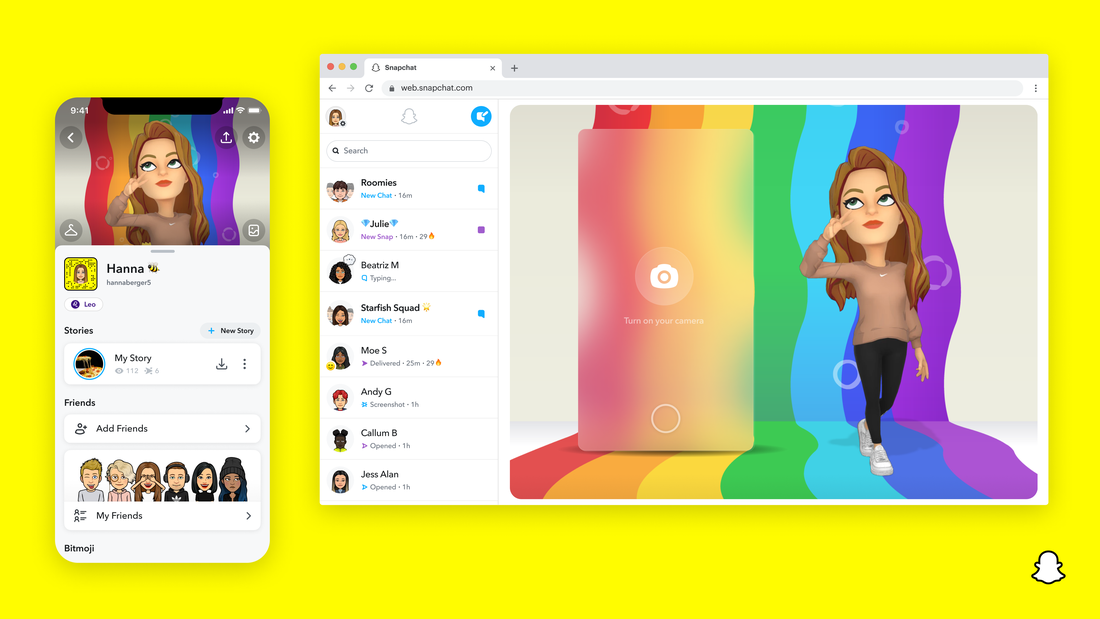
If you're having trouble loading filters or lenses, check your internet connection and make sure your app is up to date. If you can't find a specific filter or lens, ensure your device and operating system are supported. If your photos or videos aren't saving, check your storage space and app permissions.
Q: How can I find more interesting lenses?
A: Long-press on your face in the camera interface to browse recommended lenses, or tap the 'Explore' button to see more options.
Q: Why isn't my geofilter showing up?
A: Make sure your location services are enabled and that geofilters are supported in your area.
Q: How can I use lenses with friends?
A: Choose a multi-user lens in the camera interface and invite your friends to join the frame.
Q: How do I create a custom filter?
A: Visit the Snapchat website, select 'Create Filter,' and follow the prompts to design and submit your filter.
Q: How can I save a video with lens effects?
A: After shooting, tap the 'Save' button to store the video in your camera roll.
For a travel story, use geofilters to mark your location and dynamic filters to add context. AR lenses can interact with landmarks for a fun twist. For holiday greetings, use themed filters and face-swapping lenses to create humorous and festive snaps. For everyday creativity, try black-and-white or retro filters for a nostalgic vibe, or use background-replacement lenses to transform mundane scenes into fantastical ones.
Experiment with different filters and lenses to find your unique style. Stay updated with Snapchat's latest features to keep your content fresh and engaging. By combining creativity with the right tools, you can create snaps that stand out and captivate your audience.